Tech review: Gaming monitor does double duty as a video streamer
Published in Science & Technology News
Where I work, I get to choose if I have a desktop or a laptop.
We buy Dell computers and our preferred configurations for desktops and laptops are very close in cost.
Because I work on my computer all day, and we have more than one office, I chose a laptop so I can pick it up and take it with me when I’m working at one of our other buildings.
I started out with two monitors, but I’ve graduated to having four 24-inch monitors. They are mounted to an arm that puts them in a 2x2 square configuration.
Some of my colleagues have smaller setups, usually with two monitors or even one large screen.
For the last few months, I’ve been testing out a new 27-inch gaming monitor called the Acer Nitro GA271U P Smart Display. This monitor is also known as the GA1, so that’s what I’ll call it.
The GA1 is available in 27-inch or 31.5-inch models. The two models are identical in features except for the size of the screen.
This is a gaming monitor. What does that mean?
Gamers need monitors with refresh rates that are very fast. The faster the refresh rate, the smoother the motion appears. Nobody wants to play fast action games and get dizzy with action that doesn’t flow. If your monitor isn’t fast enough, you’ll see flickering or stuttering in your game action.
The GA1 has an IPS LED panel with a resolution of 2,560 by 1,440 pixels. The display has a maximum refresh rate of 180 hertz, which means the picture updates up to 180 times per second.
It supports the HDR 10 standard (high dynamic range) and it has a contrast ratio of 100 million:1.
Inputs include HDMI, DisplayPort and USB-C.
The GA1 is more than just a gaming monitor, it also has many features of a nice smart TV.
The GA1 runs the Google TV operating system, so the monitor can run apps to stream video content from all the major streaming services like Netflix, Hulu, Amazon Prime, YouTube, Max and hundreds of others.
It gets its internet connection through built-in Wi-Fi, or you can use a USB to Ethernet wired adapter. It also has Bluetooth, so you can wirelessly connect Bluetooth devices like headsets and game controllers.
There are also two 5-watt on-board speakers, but you probably want to add your own external speakers for TV watching. Gamers will likely be wearing a headset.
If you have a small house or apartment or maybe a dorm room, having your computer monitor double as your television is a great space saver. Depending on the size of the space you have available, the 27-inch or the 31.5-inch will fill the bill.
To make navigating the TV side of the GA1 easier, it comes with a remote control, including a microphone for voice control. The remote control also has instant access buttons to launch Netflix, YouTube, Prime Video and the app home screen.
Is the GA1 worth the price?
I realize you can buy a 32-inch smart TV with Google TV for about half the price of the GA1, but it won’t have the gamer-friendly resolution or the refresh rate. You also won’t get inputs for DisplayPort or USB-C connections.
Shopping for a gaming monitor is very different from shopping for a TV.
Most TVs make a poor choice for a gaming monitor, but a good gaming monitor can also be a good choice for watching your streaming video. The GA1 doesn’t have a TV tuner, so you can’t tune in free, over-the-air channels, but it can do everything else a good TV can do.
I found the GA1 a very sharp monitor with smooth action for games and very good brightness and contrast controls. It has all the inputs I need, including USB-C, which allowed my MacBook Air to connect with just the USB-C cable, which also powered the laptop.
Being able to plop down the laptop and connect one cable is pretty great.
©2025 Tribune Content Agency, LLC.





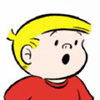

Comments